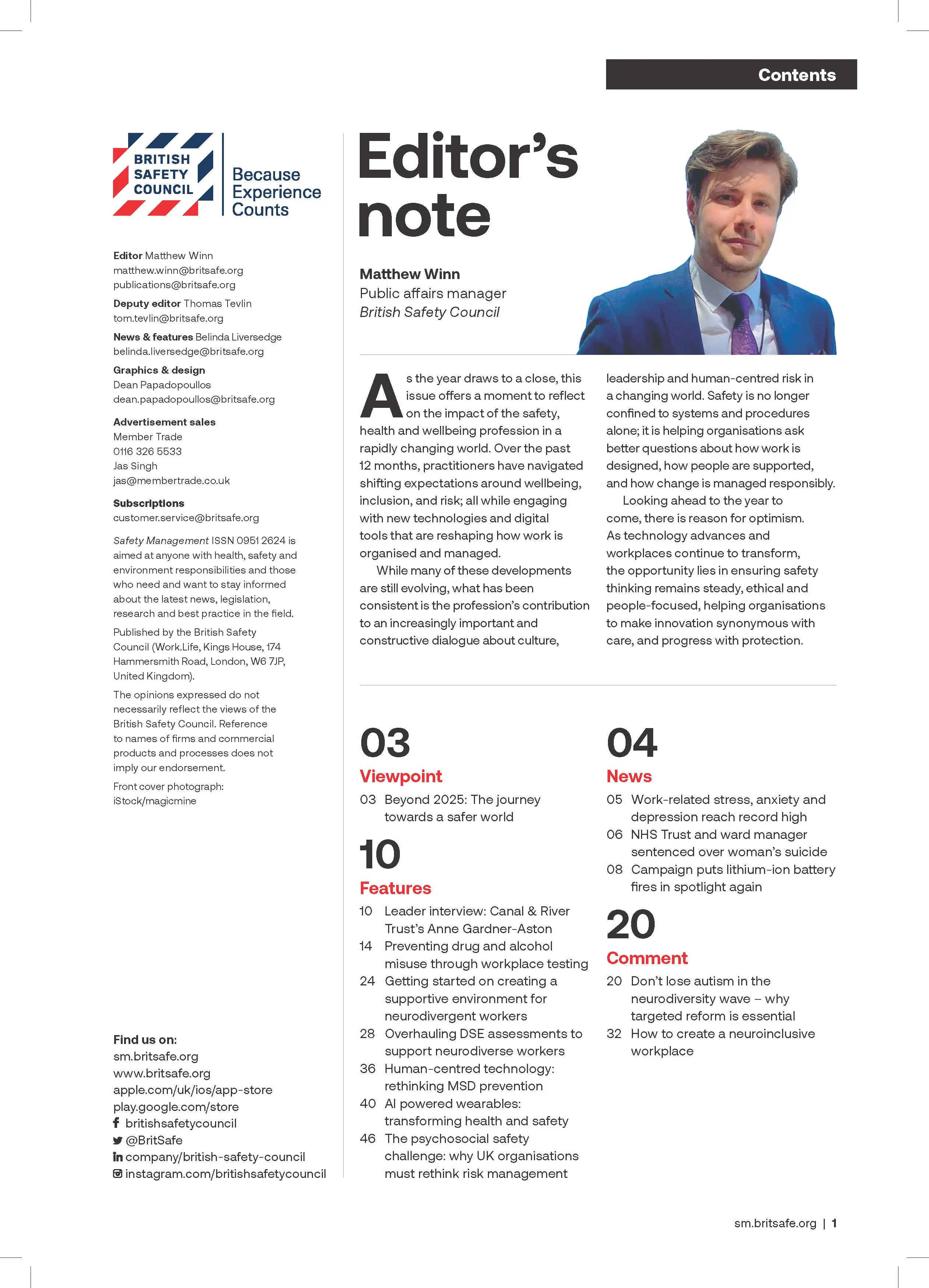Home workers are experiencing new neck, back and shoulder pains, which have emerged under lockdown. What can we (and our employers) do about it?
Features
Home ergonomics: how to stay healthy while working from home
“Just working alone with the laptop on a table, or even an office desk – it doesn’t matter what it is – it's bad for you. We’ve been saying that for years.”
Speaking to Levent Çaglar, senior ergonomist at the Furniture Industry Research Association (FIRA) is an education on home working. While lap-tops have brought freedom to work wherever and whenever, in practise we need to pay more thought to our home working set-ups. He says: "Start doing concentrated work or for any extended time at home, you really need to do it properly.”
According to a recent Bupa UK Insurance survey of 2,003 UK adults many of us are finding out the hard way the truth of his advice.
Hunching and twisting while sitting; or balancing laptops on sofas on knees to work, the survey showed that nearly a third of home workers are suffering from back pain, 22 per cent neck pain and 16 per cent wrist, hand, or arm pain. And that’s before even considering the impacts of our makeshift set-ups on health and stress.
 22 per cent of home workers polled by Bupa have complained of neck pain
22 per cent of home workers polled by Bupa have complained of neck pain
What’s going wrong and what can home workers (and their employers) do about it?
Separate input devices
“People are having problems with their shoulders working on a laptop because it has the keyboard attached to it. You try bringing it near to you, but the screen is too close. So you try to put your head back. These awkward postures are a disaster,” says Çaglar.
His key advice, one of the fundamental components for ergonomic work in both HSE approved guidance and in FIRA guidance, is to get separate input devices for your laptop: “Having a separate keyboard and mouse makes it easier to work because it prevents strain.”
 HSE approved guidance recommends using books or a sturdy box to raise the screen height to be in line with – or just below – eye height
HSE approved guidance recommends using books or a sturdy box to raise the screen height to be in line with – or just below – eye height
The next factor is the height of the seat and worksurface. When I tell Çaglar I’ve been raising my laptop to solve the height aspect, and typing with arms in mid-air, he is aghast. “That is probably worse than having the laptop on the table. It’s not very good for your wrists. You should have your hands in a natural flat position, so the keyboard has got to be level with your elbows on the work surface.”
FIRA and HSE approved guidance recommends using books or a sturdy box to raise the screen height to be in line with – or just below – eye height. Çaglar uses a portable lap top desk riser when away from home (from £5.99 on Amazon).
“I can spend a long time working in a hotel room without having to stoop,” he says.
Take breaks
The next factor to get right is to break up work time spent sitting with active breaks. Prolonged sitting is associated with myriad health risks. In 2017, a study of 7,985 adults in America found that participants who spent more of their waking hours sedentary were more likely to die during the four-year follow-up.
Robert Bridger, past president of the Chartered Institute of Ergonomics and Human Factors and Consultant in Human Factors, explains: “There’s a cut off in the epidemiological research that more than seven hours of sitting a day puts you at risk of long term health problems, such as type 2 diabetes, putting on weight, heart disease. It is really unhealthy.”
The good news is, says Bridger, is that the advice to take screen breaks (five to 10 minutes away from the screen every hour, according to HSE) might be easier to follow for home workers. “If you are smart and you arrange your home working, you can spread out your sitting. You can start work earlier and have a break and do something else.”
Risks are already reduced because there’s no commute, which can be filled with a walk or exercise. “If home workers use that time sensibly then they are already ahead of the game,” he says.
Duties – what the law says for home working
HSE guidance says that employers must by law control the display screen equipment (DSE) risks by doing workstation assessments at home – but only for permanent home workers. “There is no increased risk from DSE work for those working at home temporarily,” it says.
 Levant Çaglar: "A home working assessment should be interactive and not just a tick box exercise."
Levant Çaglar: "A home working assessment should be interactive and not just a tick box exercise."
However, it’s clear from talking to the ergonomists that simply carrying out a DSE assessment alone is not enough. Çaglar says an assessment should always be followed up with a phone call and ideally, photos of a person’s set up to check what changes they need: “Find out what the problems are, how you can work with the person to make it better for them.
"A home working assessment should be interactive and not just a tick box exercise. The idea is to help people work safely, and care about their wellbeing.”
He hears of employees being sent expensive ergonomic chairs they can’t use: “They say I don’t want that in my room, and they throw them away!”
What HSE says about home workers
An HSE spokesperson confirmed to us that employers must act on the findings of the DSE assessment. "Where the assessment identifies the need for specific equipment, then the employer needs to ensure that this is provided and is suitable for the task."
HSE clarifies that home workers must not be expected to pay for any equipment that the risk assessment has identified they need. HSE says that: "Employers have the same health and safety responsibilities for employees working from home as for any other employees, including the duty not to charge for things done or provided pursuant to their specific requirements.
The spokesperson continues: "HSE’s role requires us to ensure that duty holders comply with the legislation [which is contained in the Health and Safety at Work Act 1974 and the Management of Health and Safety at Work Regulations 1999], however we do not prescribe in detail how that is achieved.
"As every undertaking is unique and diverse, the onus is on the employer to assess the risks to their employees and apply appropriate controls to protect their health, safety and welfare and ensure that they comply with current legislation."
Coronavirus – complications
However, the situation for many home workers and the responsibilities owed to them by employers is still unclear. Offices have yet to all re-open and there is contradictory advice on the safety of doing so.
Patrick Vallance, the government’s chief scientific advisor, said there is “absolutely no reason” to change the guidance on working from home. Prime Minister Boris Johnson meanwhile has said that from August 1, there will be “more discretion” for employers to decide.
This could further reduce the protections that employers feel legally obliged to offer, because home workers have neither temporary nor permanent status. In the Institute for Employment Studies’ home worker wellbeing survey of 500 workers, 58 per cent said they had neck pains that had not been there before and over half (56 per cent) said that they had new shoulder pains. Three quarters (75 per cent) of those polled also said they were not getting any support from their employer for their homeworking arrangements.
It's important that responsible employees provide support for anyone still working from home, by doing DSE risk assessments that properly address any issues someone might be experiencing. They may not be permanent home workers on paper, but the health implications of inaction can be serious.
"Essentially, employers need to ensure the workstation is assessed and appropriate equipment provided based on the demands of the task employees are being asked to undertake," says the HSE spokesperson. "And upon review of the arrangements, take appropriate steps where such work, is adversely affecting the health, safety and welfare of their employees."
Hilda Palmer, at Hazards campaign has also produced a useful video to encourage employees to have the confidence to ask for what they need to work from home: “When we first went into lockdown people were prepared to work in very unsatisfactory conditions, just to get the work done and because circumstances were very extraordinary. This has been going on for months now and it’s time for workers to say very clearly what it is they need to work safely at home.”
FIRA Employees' guide to ergonomic home working here
CIEHF Home working and staying healthy guide here
FEATURES

Underpinning safety training with neuroscience for long lasting impact
By SSE Active Training Team (ATT) on 30 November 2025
A behavioural safety training programme developed by Active Training Team for energy provider SSE has been carefully designed with neuroscientific principles in mind – resulting in a prestigious industry award for Best Training Initiative in 2024.

Why a painted line will never be enough
By UK Material Handling Association (UKMHA) on 20 November 2025
Businesses that operate material handling equipment like forklifts are being urged to submit accident and near miss details to a new confidential reporting portal so the industry can identify what needs to be done to improve safety standards.

Why workplace transport training is changing in 2026 and what it means for employers
By AITT on 14 January 2026
New workplace transport training categories due in January mean it is essential to ensure operators of material handling equipment have the necessary training for the exact type of machine they use, and accredited training providers are an ideal source of advice and conversion training.